Build any courses imaginable up to 9x faster with AI
Storyline is the top software for creating custom, interactive e‑learning. And it now integrates the magic of AI, so you can create immersive courses faster than ever before.
Dream it, build it
Design dynamic learning experiences with any interaction imaginable. Storyline makes it easy to turn static training content into engaging, interactive courses.
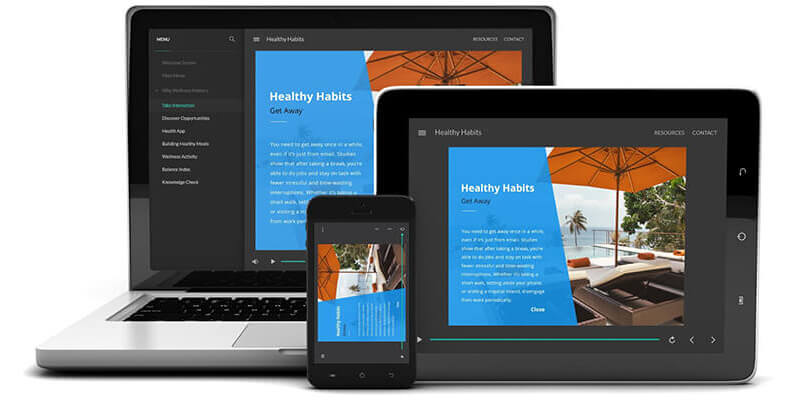
Build any interaction
Create any interaction you can imagine with the slide layers, triggers, and states in Storyline. Learners can click, hover over, or drag any object to trigger any action.
Get instant interactivity
Drop buttons, dials, sliders, markers, and hotspots on your slide to add course interactivity in seconds. With a few clicks, you’ll have an engaging interaction.
Personalize interactions
Respond to learners with dynamic, personalized training content. With the variables in Storyline, you can customize interactivity to the max with minimal effort.
Show, don’t tell
Build more engaging content with video, simulations, and background audio. Storyline makes it fast and easy to give learners an immersive experience.
Powerhouse course authoring, supercharged with AI
Build any training you can imagine with the industry’s leading e‑learning authoring tool, now infused with AI that’s been specifically built for instructional design.
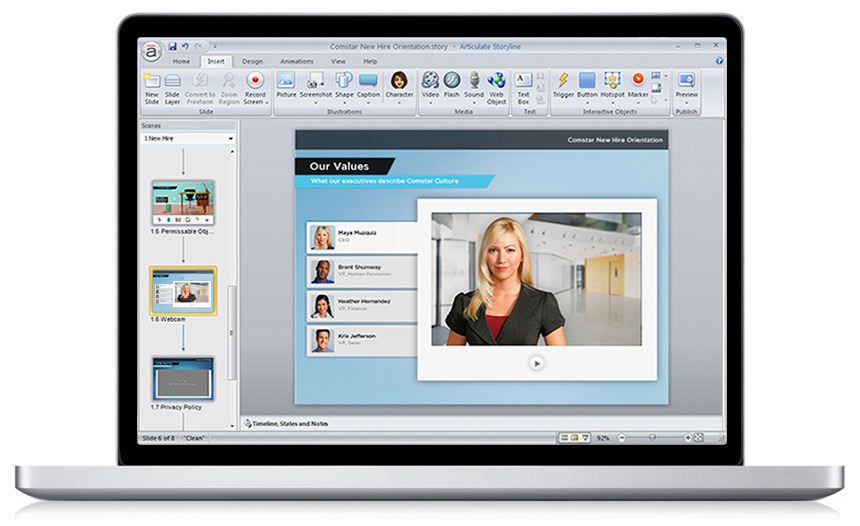
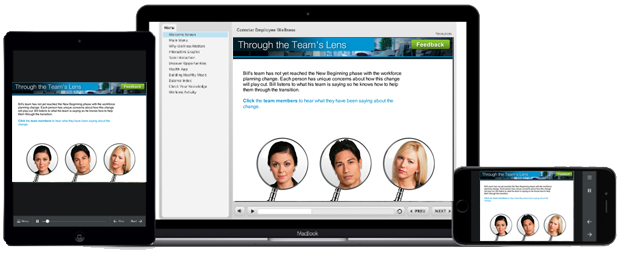
Some of the most widely recognized thought leaders in eLearning curate the Articulate community.
Watch tutorials geared to both casual and power users. Get practical, real-world tips, free downloads, and more. Participate in user discussion groups to learn about best practices, shortcuts, and tips for building the ultimate eLearning course.
Try before you buy!
Take advantage of our free 30-day trial of Articulate Storyline and
free support throughout.

